Use this command to print a the content of the Map, Actions or Characters Informations pane.
This command presents a Print dialog box1.IIDLJ, where you may specify the range of pages to be printed, the number of copies, the destination printer, and other printer setup options, according to your operating system.
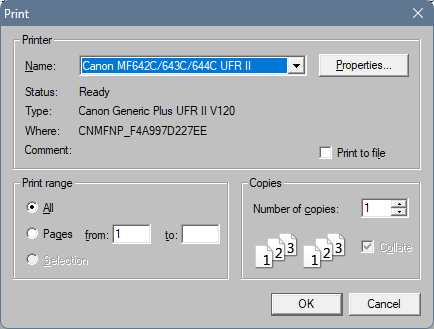
Shortcuts
Toolbar: 
Keys: CTRL+P
Created with the Personal Edition of HelpNDoc: Free CHM Help documentation generator